In today’s digital age, the format of your images can significantly impact website performance and user experience. Choosing the right image format is crucial, and WEBP has become a popular choice for many. But why is WEBP preferred, and how can you convert your images to this format using FasterFad.com? Let’s dive into it!
What is WEBP?
WEBP is an image format developed by Google that provides superior lossless and lossy compression for images on the web. This format is designed to make websites load faster without sacrificing image quality. With smaller file sizes and high-quality visuals, WEBP is a go-to for many web developers and designers.
Advantages of WEBP over Other Formats
Compression Efficiency
One of the standout features of WEBP is its exceptional compression efficiency. Compared to traditional formats like JPEG or PNG, WEBP can reduce file sizes significantly while maintaining high image quality. This efficiency means faster loading times and less bandwidth usage.
Quality Retention
Despite its smaller file sizes, WEBP does not compromise on quality. It retains the clarity and detail of the original image, making it ideal for high-resolution photos and graphics.
Browser Compatibility
Initially, browser support for WEBP was limited, but now it’s widely supported by major browsers like Chrome, Firefox, Edge, and Opera. This broad compatibility makes it a versatile choice for web developers.
Introduction to FasterFad.com
FasterFad.com is a user-friendly online platform that offers image conversion service. Whether you’re a professional photographer or a casual user, FasterFad.com simplifies the process of converting images to various formats, including WEBP.
Uploading Images for Conversion
FasterFad.com supports a wide range of file formats, including JPEG, PNG, BMP, and TIFF. To upload an image:
1. Navigate to the Home page or Convert page and find the ‘Choose File’ button and click on it.
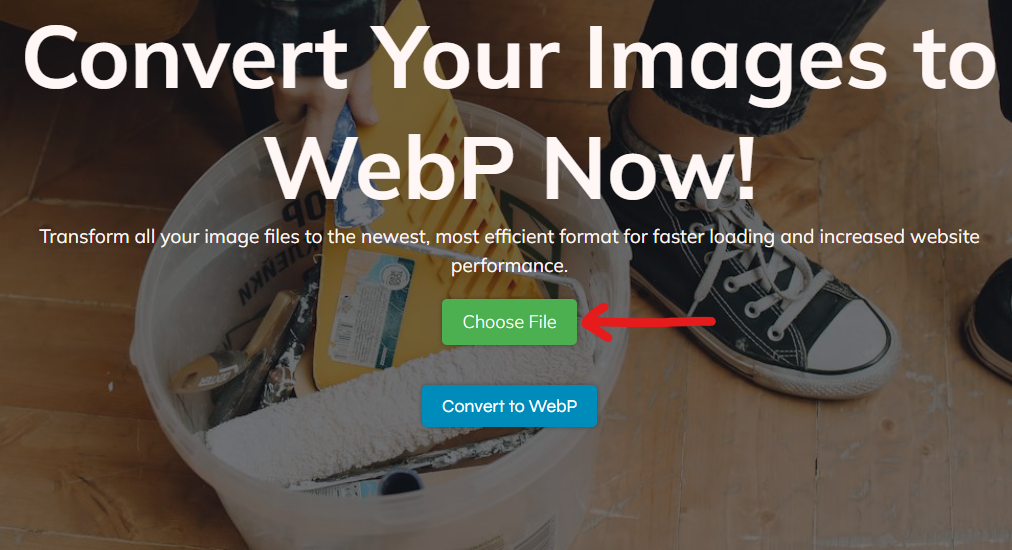
2. Choose the image you want to convert from your device and click open.
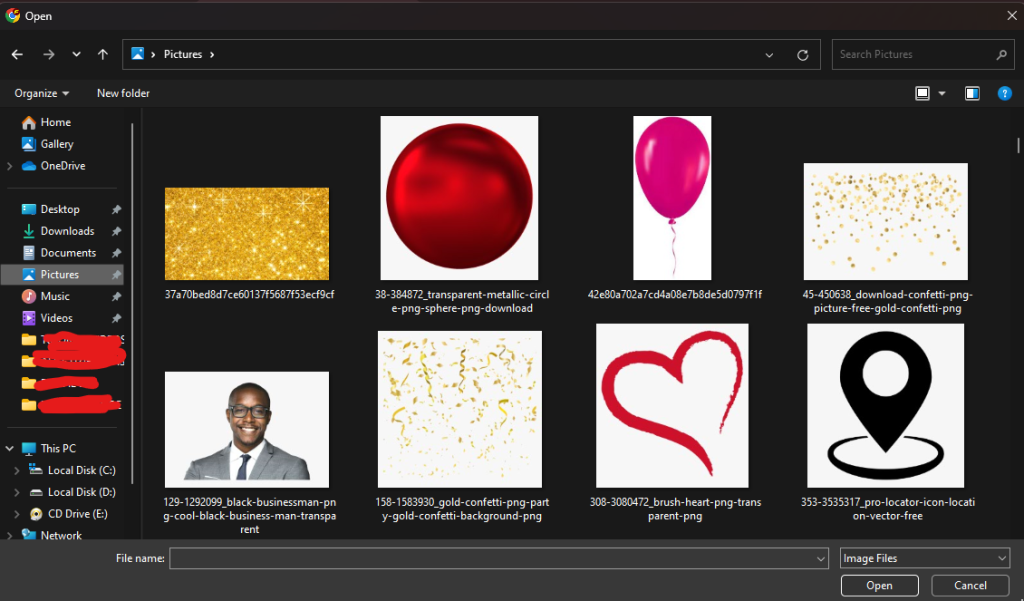
3. Click on ‘Convert to WebP’ after the image has uploaded.
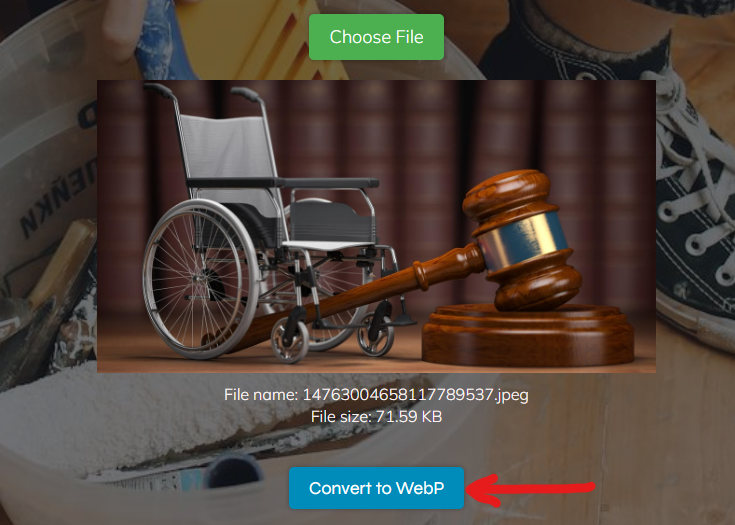
4. The newly converted Webp image automatically downloads after conversion. If this does not happen, manually download it by clicking on ‘Download Converted Image’.
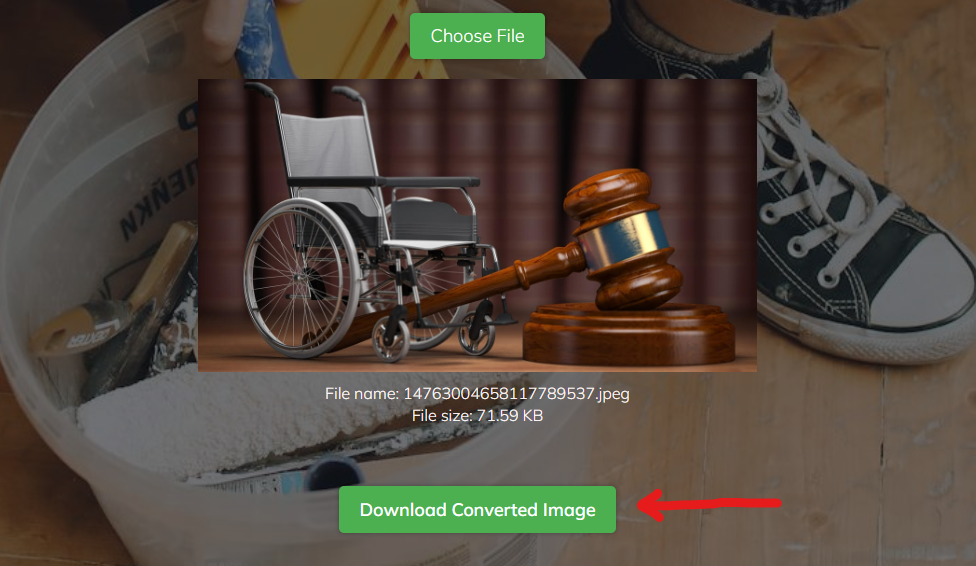
Conclusion
Converting images to WEBP on FasterFad.com is a breeze. With its user-friendly interface, robust features, and advanced settings, you can easily optimize your images for the web. Give it a try and experience the benefits of WEBP for yourself!
Frequently Asked Questions
1. What is the maximum file size for conversions?
FasterFad.com supports file sizes up to 50MB for conversions, ensuring you can convert even high-resolution images with ease.
2. Can I convert animated images to WEBP?
Yes, FasterFad.com supports the conversion of animated images to WEBP, preserving the animation quality.
3. Is there a limit to the number of conversions?
There is no limit to the number of conversions you can perform on FasterFad.com. Convert as many images as you need.
4. How does FasterFad.com ensure image quality?
FasterFad.com uses advanced algorithms to maintain the highest possible quality during conversion, ensuring your images look great.
